Recently
12/13/2005 12:10:00 PM

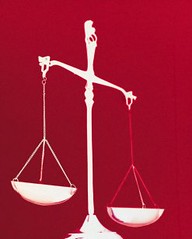 While I was away in Chicago last week, a package arrived at home: Quicken. Dana and I have been working on getting our finances aligned and in check since we got hitched back in June (Christmas will be our 6-month anniversary, and in honor of that I've decided to get her a half-sheet of paper for the holidays).
While I was away in Chicago last week, a package arrived at home: Quicken. Dana and I have been working on getting our finances aligned and in check since we got hitched back in June (Christmas will be our 6-month anniversary, and in honor of that I've decided to get her a half-sheet of paper for the holidays).
Well, for Thanksgiving my supervisor at work rewarded our team (as his way of saying "Thanks") with Amazon.com gift certificates. I decided it wouldn't exactly be putting it to the use he intended if I didn't buy something for myself with it (as opposed to using it instead on XMas gifts for others), so I bit the bullet and bought Quicken Premier 2006 to help D and I manage our money and plan for our eventual debt reduction.
It's pretty nice. With three separate checking accounts (one or two closing soon) and several meager savings accounts (and more than a half dozen loans), it was really time for us to get organized beyond the Excel spreadsheet I've been updating for the last three years. It will also be a good way for D and I to visualize how we're spending our money, and I think it will become more and more valuable over time (just as my Excel spreadsheet has).
Also, instead of shoehorning Dana into my cock-eyed account balancing scheme, and my adopting her religious zeal for "updating the checkbook", we can both learn a new way of doing things now.
Hence, the picture above of a scale (balance, get it?) with a red background (um, we're SEVERELY in the red. Deep, deep red). Luckily, the bulk of our redness is repayable over 30 years (thanks, federal government med school loans), and everything seems like it will be pretty manageable. And finally we don't have to worry about this cloudy, amorphous amount of debt hanging over our heads. It is now clearly and explicitly outlined. And it only took us most of the afternoon to set up.
Notes: surprisingly, our joint account with a regional bank down here that I thought was kind of ghetto, has the best interface with Quicken. My old personal accounts both have to be manually downloaded from that bank's website, and my one credit card can't export data to Quicken at all. Dana's card(s) were easily updated in the system, and my IBM 401(k) info was pulled right in - including all the fund details and how my shares are broken down. And the 401(k) that is still hanging around at ABN AMRO (my former employer) has no export utility at all, so the details of that will remain unavailable (in Quicken) until I roll it in to my IBM 401(k) in March (after ABN pays up for this year's profit sharing).
Actually, as of right now, the only financial details not in there are Dana's old checking account in Chicago, her paycheck, and our car loan, only because she's switching her direct deposit to our shared checking account, and the car loan (one more payment) is withdrawn automatically from her old personal account. After this month, the loan is paid off, her personal checking account goes goodbye, and her paycheck is direct-deposited in our shared account. No reason to set it all up now only to have it go away in a half month.
I bet you're all really happy you have such a good understanding of our financial set-up now. and actually, I'm going to go back and edit out all the bank names I foolishly included because there are bad people out there on the Internets, you know.

6 Comments:
Hehe. Good stuff! I bet you guys had a BLAST getting all of that together!
Install the PDA client so that you guys can use the PDA to "balance" quicken. Its quite handy!
posted at 2:38 PM
I can't wait for the half platinum anniversary.
posted at 8:03 PM
Court and I have been using Quicken for 5 years. Unfortunitely the last year I've slacked off since I didn't want to see us in the red. We've setup a budget like three times but never really used it. Plus I've never really used the integration with online banking. I used to enter every credit card receipt in so I knew what my bill would be every month. I was so anal with my categories, I could tell you how much I spent last year on nose hair removal supplies.
I think your message makes me want to upgrade (and thus I will have a new interface to be excited about) and get back into it.
Is the PDA client still a separate piece of software you have to buy?
posted at 7:19 AM
I use an Excel spreadsheet that goes a bit over the top. I know how much (approximately) will be in my checking account in 2009. I track all credit transactions as I have been a victim of credit card fraud before and would like to catch abnormalities as soon as possible.
posted at 7:39 AM
I used to be addicted to Quicken. Now I have given up on it and simply use a simple text file to track my budget and various accounts. So much easier and less time-consuming!
posted at 8:23 AM
Pablo/Bally: yeah, the handheld software is a $40 separate cost (boo). so far, I'm happy with what we've got going in there, but ask me in a month or two if I'm still using it, and if I'm still being anal about it.
The answer will probably be yes, surprisingly, judging by how religiously I've used my Excel spreadsheet in the past, believe it or not..
posted at 12:58 PM
Post a Comment
<< Home