Newest Google Toy
4/14/2006 08:28:00 AM

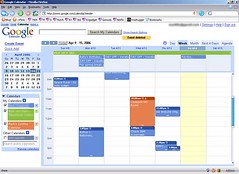 Since I wasn't really plugged in for most of the week, it took me a while to find out about the new Google Calendar, but thanks to Garrett it was one of the first things I read yesterday.
Since I wasn't really plugged in for most of the week, it took me a while to find out about the new Google Calendar, but thanks to Garrett it was one of the first things I read yesterday.I immediately set up a couple calendars to play with - if you go to google calendar and search for Mark's Cycling Calendar you can probably find my openly shared one (or just add this iCal feed as an "other calendar" in your own calendar list), where I intend to log rides that I've been taking (and details related to those rides). As if you care. But it's just an example of what you can do with the calendars. The process to search for and add other calendars could be simplified, though (come on, Google - one click should do it). As it is you have to click the plus icon next to "Other Calendars", select the "Public Calendar Address" tab, then input the location of the iCal file. Alternatively, you can be "invited" to add a friend's calendar to your own, which is pretty seamless.
I also set one up that you're not allowed to see yet so that people can check when it might be a good time to come to Steamboat and visit. Basically, it'll be a shared calendar that you can use to see if we're going to be available any given weekend - so you don't have to actually CALL and TALK TO US before starting to plan a trip (God forbid. Though you should call us before making any solid plans - I just envision the calendar as a good way for people to see when we're available and they are also available - basically, it's a convenience made easily possible by this app).
Anyway, I was pretty bummed to find out that Google can't natively import calendars from the Palm calendar software - or conversely, that Palm doesn't export in any format that Google can import... But being clever like I am, I decided to hunt around for a solution.
While it's possible to buy software that plugs in to the Palm Desktop software and allows you to export your calendar in a compatible format, I figured out that Yahoo Calendar can import the Palm's .dba file format. Interestingly enough, Google provides directions for getting calendar information from Yahoo (ah, competition), and knowing this I imported my Palm calendar to Yahoo, exported from Yahoo to CSV, and imported to Google. Voila. My entire calendar is now in google calendars. (now just for my two work calendars, and synching those separate Notes calendars - and the one on my BlackBerry - with all the others).
I (obviously) would have preferred a direct import, and (Google, are you listening?) would have REALLY preferred a way to import different appointment types from the Palm Calendar (Business, Personal, etc) as different calendars. But perhaps I can export from the palm software based on appointment type, and then do this crazy procedure a couple of times for each type of appointment, importing into different Google Calendars each time.
That is, until Yahoo figures out what's going on and hoses the whole thing. But until then (if you're in the unlikely situation as I, where Palm Desktop maintains your main calendar), export, import, export and import away!

0 Comments:
Post a Comment
<< Home